Big ideas shackled by gremlins galore
Lenovo’s big swing into the growing handheld PC space is exactly that: a huge, chunky multi-tool with a gorgeous screen that’s one keyboard away from being a workable laptop. The Switch-like (Switch-esque? Switch-ish?) controllers detach from the sides and reveal themselves to be a collection of programmable buttons and integrated scroll wheels. And one becomes an ergonomic mouse? You have to admire the absolute lunatic who pitched this to the top brass at Lenovo, wide-eyed in a manic haze, muttering promises of what what going to be stuffed into this handheld. 8.8 inch screen! 1600p resolution! At 144Hz?! With a full-fat Windows 11 install, 16GB RAM, and a Z1 Extreme processor that can rock up to 5GHz??!
Well, it turns out all this is true, and it’s a remarkable feat of engineering. Inside the rather functional design is an absolute beast of a system. Technically. The problems arise, though, when you actually try to use it, and the shortcomings reveal themselves all too readily.
First of all, I’m pretty much going to leave the screen alone. It’s gorgeous, clear, and blows away everything else in the space. Of course, portability is another discussion (especially for something that calls itself a handheld), but it’s the key selling point for a reason. Increase the display scale of standard Windows a little and you could happily work or game on it for as long as you want (plugged in, anyway).
The detachable controllers (Go-motes?) are large and have satisfyingly chunky triggers, with a decent D-pad and okay buttons, but the issue might be that they don’t stop there. There are programmable buttons absolutely everywhere, especially on the right…Go-mote…because it also transforms into a mouse. There’s an optical window on the bottom, and once you flip the laser switch, it becomes this little wand that you hold upright and slide around to move the mouse cursor. It’s responsive and feels intuitive – until you try to click. The two mouse buttons lie flat against your index and middle fingers, so you have to squeeze as much as press to make them respond. It comes with a sweet little disk stand, but the slanted position makes it feels like you’re about to topple it over. All the extra button options are a great idea in practice, but in reality it’s a constant struggle to avoid mistakenly hitting them. So, fantastic idea, just not fully realized.

And I’m afraid that’s going to be a bit of a running theme.
Windows is Windows, and anyone who’s used it on a small touchscreen will know perfectly well that Microsoft’s many years of trying to make it work in that form haven’t fully paid off yet. There’s appeal in knowing that whatever you have in your Steam library will (technically) work (as opposed to Steam Deck’s bespoke Linux format handing out little coloured badges), but there are many compromises to making any kind of demanding game run acceptably. First of all, forget about gaming at 1600p 144Hz. You’ll use it for text-based productivity apps, but for gaming you’ll soon be hitting the resolution options tied to a button on the right Go-mote. For anything like BeamNG Drive, or Cyberpunk, I hope you’re happy with 30-40fps-ish at 800-1080p on low to medium settings. You can push this a bit using the performance mode – when the fan cracks its knuckles and the fan goes vooom – but you’d better be near a power outlet. And all of this is still good, for a handheld! But will it be good enough for you after spending a thousand Canadian dollars post-tax?
Especially when the battery runs out after an hour. Or the screen randomly gets stuck in a flipped display when you connect to an external monitor. Or when the macro buttons randomly stop responding. And the less said about Lenovo’s attempt as a Deck-style gaming UI, the better – it repeatedly rolls a dice to decide whether it’s going to work. Is this an overpowered handheld that’s not really portable, or is it an underpowered laptop that only really benefits from an external screen and power?
You own needs will determine the answer to that. If you want a full gaming PC handheld and have a nearby power outlet, there’s much to recommend the Legion Go (even with the many, many software and design quirks). Low to mid-size games like Hades are going to absolutely sing on this screen. However, outside of that scenario, you might find that it all-too-soon becomes a Legion Stop.
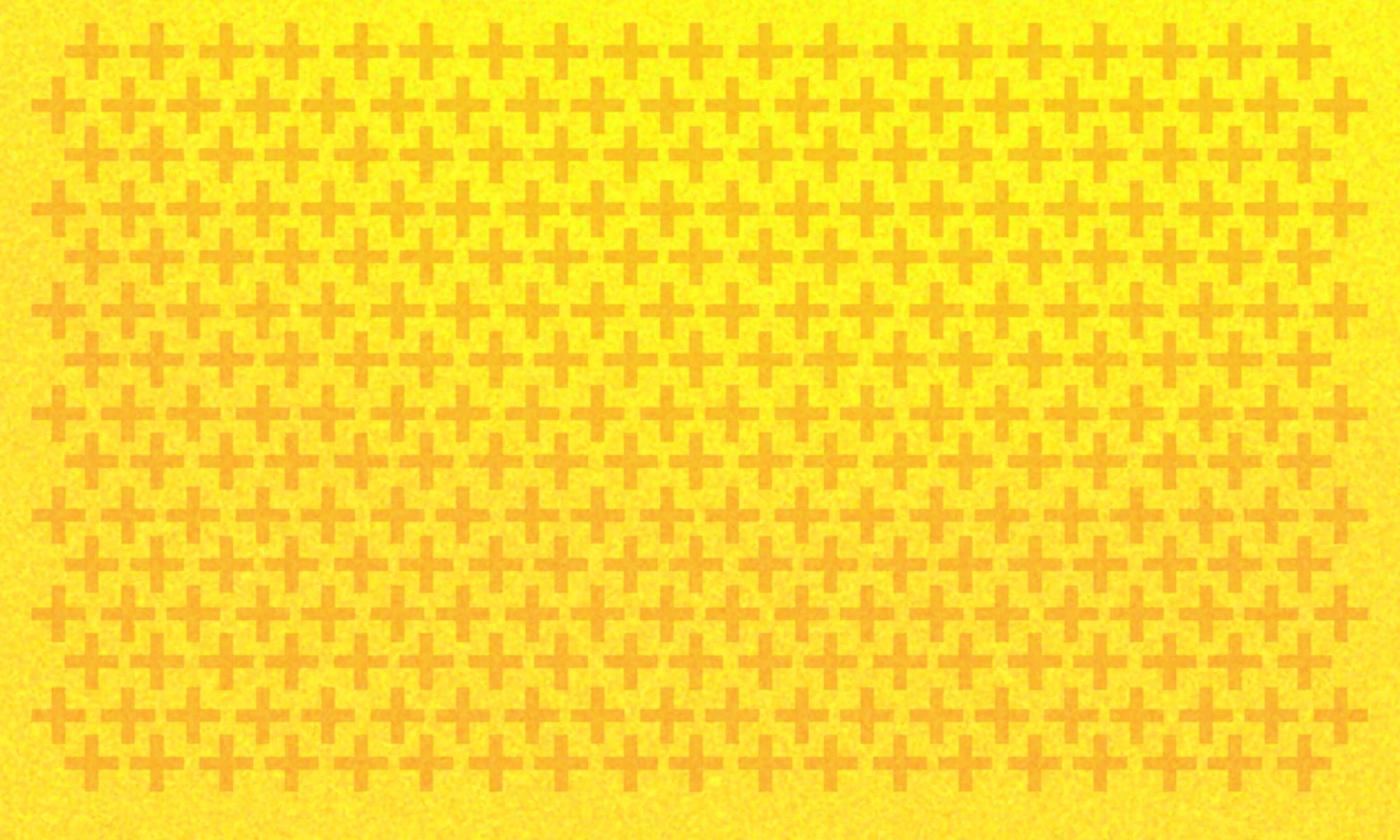


You must be logged in to post a comment.